Usage of Mind Map in Performance Engineering
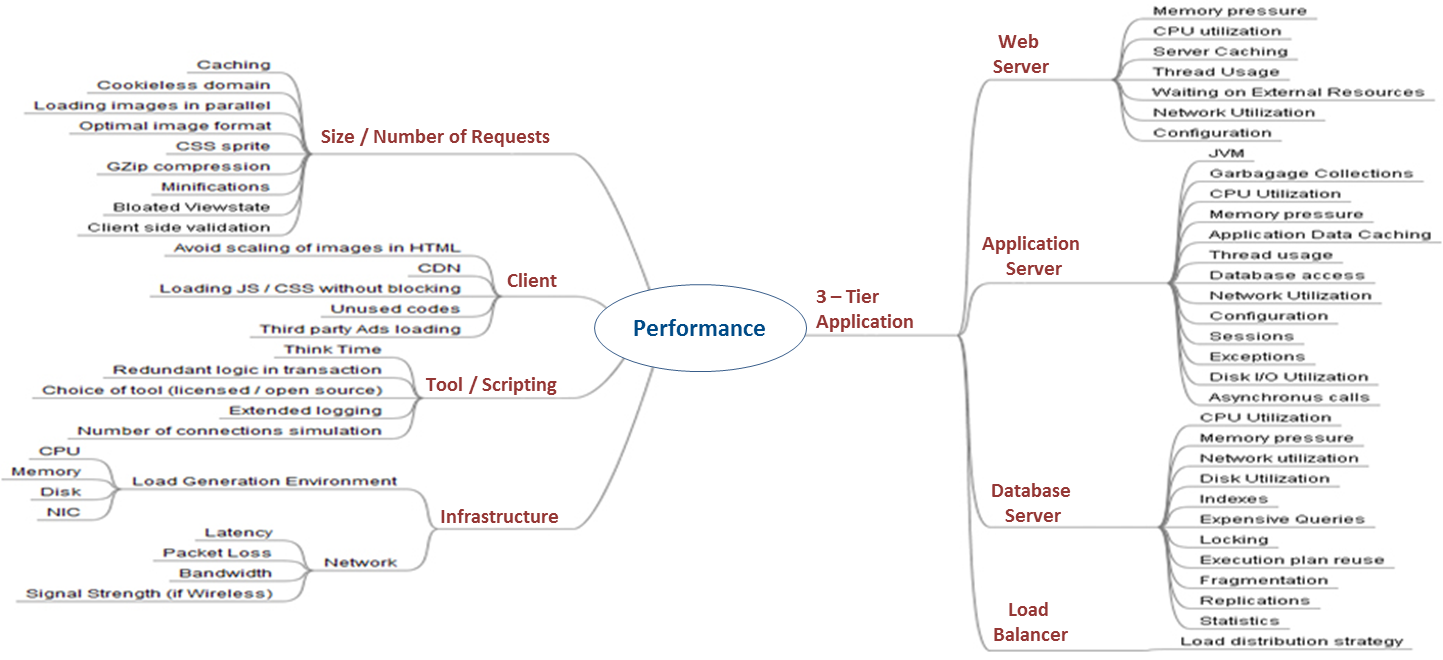
Mind maps can be fantastic tools to aid analyzing performance bottlenecks. If done correctly, it not only help identifying bottlenecks faster but document analysis tips for rest of the team and for later usage. Below mind map is an example of root cause analysis when page load time is observed to be high. Most of the time, when response time of a web request is found to be high, performance tester starts digging out the fault on server side. It is not always true to have the issue lying at server side and on database server. The issue can exist anywhere in the delivery chain. I usually follow below order while identifying the issue of high response time. Step 1: Issue with Tool / Scripts Before checking anywhere else, it is advisable to validate the scripts and tools being used for performance testing. » Does high response time include think time unknowingly? » Is there redundant logic (e.g. client side functionality) inside transaction for