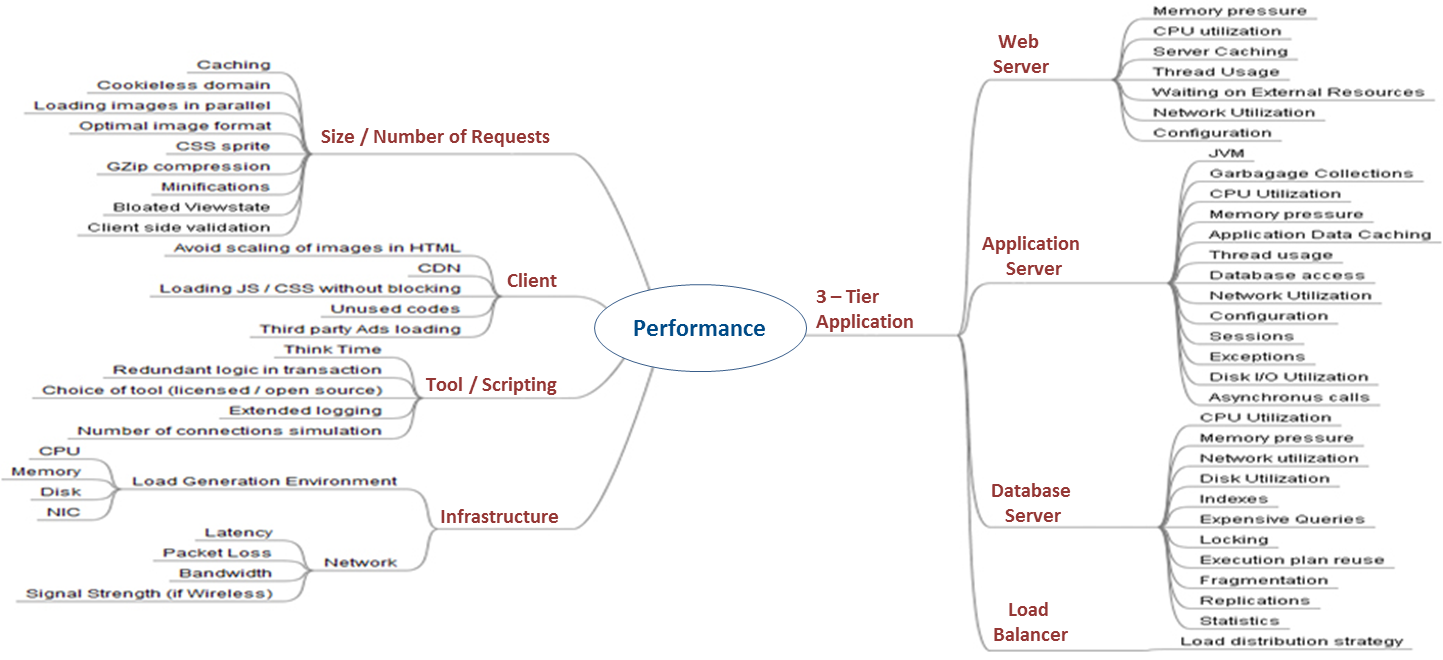ASP.NET Application - What to Measure for Performance?
ASP.NET Application – What to Measure for Performance? Throughput » What are number of requests getting executed per second? » How many numbers of requests waiting to be executed? » How many numbers of requests being rejected? ASP.NET Applications \ Requests / sec Web Service \ ISAPI Extension Requests / sec ASP.NET \ Requests Current ASP.NET Applications \ Requests Executing ASP.NET Applications \ Requests Timed Out Cost of Throughput » What is the cost of throughput in term of processor utilization, memory, disk I/O and network utilization? » What is the cost of hardware needed to achieve given level of performance? Processor Processor \ % Processor Time Processor \ % Privileged Time Processor \ % Interrupt Time System \ Processor Queue Length System \ Context Switches / sec Memory Memory \ Available Mbytes Memory \ Page Rea