Sample Performance Testing Run Report
Performance Test Report
For
XYZ Client
For 250 Concurrent Users
(1st Run)
Revision History
A – Added, M – Modified, D – Deleted
S. No | Date | Version No | Page No | Change Mode (A/M/D) | Brief description of change | |
1 | 09-06-2010 | 1.0 | All | A | First Performance Report – For 250 Concurrent Users | |
2 | 10-06-2010 | 1.1 | All | M | Added observations | |
3 | ||||||
4 | ||||||
5 | ||||||
6 | ||||||
7 |
Table of Contents
1 Introduction
ABC and XYZ worked together to evaluate the performance characteristics of mobile client application using REST protocol developed by XYZ. The main objective of the performance testing is to measure the client side performance metrics for checking the performance of the application at different loads.
The test was conducted at the ABC testing facility. ABC used JMeter for generating load using virtual users to simulate workload traffic against the servers.
The primary business goal of the application is that the application should sustain till 5000 concurrent users and at the same time finding it out opportunities to tune the mobile application.
2 Definition and Acronyms
Abbreviation | Description |
Mbps | Mega bits per second |
MB | Mega Byte |
KBps | Kilobytes per second |
TPS | Transactions Per Second |
3 Document Reference
§ Performance Test Plan (XYZ_PerformanceTesting_TestPlan_2ndJune2011)
§ Proposal for Performance Testing Engagement to XYZ - ABC
§ Information provided by XYZ through several mails, teleconference discussions and documents
4 Test Environment
ABC used JMeter tool to generate the traffic on the server. Test runs were started with a small number of users. All users were added at predefined intervals. In the meantime, Client statistics were collected.
Test lab has been setups with master-slave configuration where there are around 20 slaves are being used for generating the load for 5000 concurrent users.
4.1 Load Generation Machines Configuration Details
Master & Slaves | ||
Machine IP | Configuration | |
N/A | Operating System | Windows XP |
Machine specifications | Standard Desktop Edition | |
RAM | 2 GB | |
4.2 Test Data Details
The test data has been updated as per the suggestions provided by XYZ in this run. The changes are highlighted in yellow below.
Test Data Detail | Facts |
Duration of Performance Test Run (hh:mm) | 01:30 |
Number of concurrent users | 250 |
Think time for the performance run (secs) | 3 |
Total number of users registered in data base | 10000 |
Inbound Network bandwidth | 4 Mbps |
Outbound Network bandwidth | 4 Mbps |
Start time of the execution (GMT) | 06/09/2011 07:32:00 AM |
5 Description of the application
<< Short description of the application>>
5.1 Technologies
Architecture of the Application:
<>
5.2 Functionalities
The following scenarios were considered broadly during the performance testing of the application.
Client Operation:
1. Authenticate
2. Sync Up
3. Sync Down
4. Logout
6 Performance Test Goals and Requirements
The goal of the performance testing project is to measure the performance of the mobile application and make sure the system is robust enough to sustain the load of 5000 concurrent users with around 83 requests / sec on server. In the current performance test run, 250 virtual users (used to generate the load) were run and the results were captured.
6.1 Business Transactions
S. No. | Transaction Name | ABC Scenario Steps |
1 | Edit Profile | Authentication à Edit Profile à Logout |
2 | Edit Agent | Authentication à FullSyncUp0 à Logout0 à Authentication1 à EditAgentSyncUp1 à Logout1 |
3 | Adding Images | Authentication à SyncUp_AddingImgs à FullSyncUp à SyncUp_DeleteImgs à Logout |
4 | Adding Images to Items | Authentication à SyncUp_AddingImagesRooms à FullSyncUp à SyncUp_EditingRooms à Logout |
5 | Adding Items | Authentication à AddingRoomsCategoriesSyncUp à FullSyncUp0 à AddingItemsSyncUp à FullSyncUp1 à DeleteAllItemsSyncUp à Logout |
6.2 Performance Requirements
- The applications must support 5000 concurrent users.
- Average synchronization request should require less than 750 milliseconds of execution time on the server
- When no data needs to synchronize, should take less than 500 milliseconds or preferably less than 250 milliseconds
- The XYZ must be able to handle around 83.33 requests / sec
7 Client Statistics
7.1 Elapsed Time Vs Users
Observations:
- VUsers are being ramped up as expected i.e. total it takes 30 minutes to ramp up and then all 250 threads (VUsers) are running consistently.
7.2 Elapsed Time Vs Requests per Second
Observations:
- The number of requests / sec is not following VUsers ramp up and started decreasing after 20 minutes whereas it should also be increasing for 30 minutes and then should get stabilized.
- It can happen due to following reasons –
- There is problem in client side scripting and expected number of requests is not being invoked because of some client side failure. But in that case, we should be able to see errors in the JMeter log file but we are not finding any.
- Threads (VUsers) are waiting for the complete response and subsequently sending next requests. It seems to be the case in this case as response time has increased accordingly for steps (See Elapsed Time vs. Transaction Response Time steps). Again the transaction response time here include network latency and server processing time. The latency is due to network or server processing, we can get this detail only when we can analyze server side logs as well.
7.3 Elapsed Time Vs Throughput
Observations:
- The throughput is following requests / sec (Section 7.2), which is the correct behavior.
- It indicates that server is able to respond to all client requests the way it is coming and can handle more number of requests /sec. In other words, the server is capable of handling 250 concurrent users and 25-30 requests / sec.
7.4 Transaction Response Time Statistics
Scenario 01: Edit Profile
Min | Avg | Max | 90% | |
EditProfile_Authentication | 0.306 | 2.25642 | 14.192 | 5.289 |
EditProfile_EditProfile | 0.317 | 2.510612 | 17.214 | 5.991 |
EditProfile_LogOut | 0.295 | 1.767303 | 7.663 | 4.884 |
Observations:
- Response time of all steps have increased when throughput / requests per second has decreased. As mentioned earlier, it might be possible that server processing time has increased when 250 concurrent users are in action or the delay is because of network latency. It can be proved further by analyzing the IIS Logs file.
- There is high response time only for half an hour i.e. after elapsing 30 minutes to 1 hour. After 1 hour, the response time came down drastically, which needs to be analyzed further. Again it might be because of network or server.
Scenario 02: Edit Agent
Min | Avg | Max | 90% | |
EditAgent_Authentication0 | 0.31 | 2.243969 | 16.879 | 5.214 |
EditAgent_Authentication1 | 0.307 | 2.168309 | 18.135 | 5.123 |
EditAgent_EditAgentSyncUp1 | 0.662 | 5.092703 | 25.48 | 14.376 |
EditAgent_FullSyncUp0 | 0.802 | 14.52514 | 176.481 | 24.523 |
EditAgent_LogOut0 | 0.295 | 1.818143 | 13.379 | 5.021 |
EditAgent_LogOut1 | 0.294 | 1.820878 | 7.379 | 5.178 |
Observations:
- Same as scenario 01:Edit Profile (Section 7.2)
- Response time of full sync up getting deteriorated on elapsing time. It needs to be analyzed further.
Scenario 03: Adding and Deleting Images
Min | Avg | Max | 90% | |
AddingImgs_Authentication | 0.307 | 2.255168 | 15.004 | 5.293 |
AddingImgs_FullSyncUp | 0.71 | 14.97312 | 403.949 | 25.435 |
AddingImgs_LogOut | 0.293 | 1.804622 | 13.803 | 5.13 |
AddingImgs_SyncUp_AddingImgs | 0.743 | 6.54148 | 60.045 | 22.111 |
AddingImgs_SyncUp_DeleteImgs | 0.757 | 7.44002 | 49.482 | 24.63 |
Observations:
- Same as scenario 01:Edit Profile (Section 7.2)
- Response time of full sync up getting deteriorated on elapsing time. It needs to be analyzed further.
Scenario 04: Adding Images to Items
Min | Avg | Max | 90% | |
AddingImg2Items_Authentication | 0.306 | 2.221556 | 14.941 | 5.202 |
AddingImg2Items_FullSyncUp | 0.732 | 15.57917 | 294.586 | 26.944 |
AddingImg2Items_LogOut | 0.293 | 1.794356 | 13.796 | 5.051 |
AddingImg2Items_SyncUp_AddingImgRooms | 0.768 | 7.109594 | 44.141 | 22.823 |
AddingImg2Items_SyncUp_EditRoom | 0.746 | 7.474685 | 338.187 | 24.6 |
Observations:
- Same as scenario 01:Edit Profile (Section 7.2)
- Response time of full sync up getting deteriorated on elapsing time. It needs to be analyzed further.
Scenario 05: Adding and Deleting Items
Min | Avg | Max | 90% | |
AddingItems_Authentication | 0.307 | 2.216663 | 21.791 | 5.185 |
AddingItems_FullSyncUp0 | 0.66 | 15.4715 | 296.454 | 26.294 |
AddingItems_FullSyncUp1 | 0.679 | 15.0094 | 244.071 | 25.936 |
AddingItems_LogOut | 0.294 | 1.869566 | 11.967 | 5.203 |
AddingItems_SyncUp_AddingItems | 0.73 | 6.376414 | 34.423 | 19.814 |
AddingItems_SyncUp_AddingRoomsCategories | 0.758 | 6.789037 | 42.688 | 19.358 |
AddingItems_SyncUp_DeleteAllItems | 0.314 | 8.377027 | 55.582 | 21.836 |
Observations:
- Same as scenario 01:Edit Profile (Section 7.2)
- Response time of full sync up getting deteriorated on elapsing time. It needs to be analyzed further.
7.5 Elapsed Time Vs Error Statistics
7.5.1 Elapsed Time Vs Errors per Second
Observations:
- The errors per second numbers are negligible (< 0.07 per second) and can be ignored for the performance run.
7.5.2 Elapsed Time Vs Http Status Codes
Observations:
- The http status code 200 & 204 (success status code) is following requests / sec graph (section 7.2) and which indicates server is processing all requests successfully.
- The http stats code 400 (bad requests) occurred 37 times during one and half hour load testing run.
7.5.3 Elapsed Time Vs Error Counts per Scenario
Scenario 01: Edit Profile
StepCount | ErrorCount | %Error | |
EditProfile_Authentication | 949 | 0 | 0 |
EditProfile_EditProfile | 948 | 0 | 0 |
EditProfile_LogOut | 948 | 0 | 0 |
Observations:
- All steps in the scenarios have passed successfully, in other words the server have processed all requests successfully.
Scenario 02: Edit Agent
StepCount | ErrorCount | %Error | |
EditAgent_Authentication0 | 948 | 0 | 0 |
EditAgent_FullSyncUp0 | 947 | 0 | 0 |
EditAgent_LogOut0 | 940 | 0 | 0 |
EditAgent_Authentication1 | 939 | 0 | 0 |
EditAgent_EditAgentSyncUp1 | 939 | 0 | 0 |
EditAgent_LogOut1 | 938 | 0 | 0 |
Observations:
- All steps in the scenarios have passed successfully, in other words the server have processed all requests successfully.
Scenario 03: Adding and Deleting Images
StepCount | ErrorCount | %Error | |
AddingImgs_Authentication | 5688 | 0 | 0 |
AddingImgs_SyncUp_AddingImgs | 5685 | 1 | 0.01759 |
AddingImgs_FullSyncUp | 5675 | 0 | 0 |
AddingImgs_SyncUp_DeleteImgs | 5646 | 2 | 0.035423 |
AddingImgs_LogOut | 5637 | 0 | 0 |
Observations:
- All steps in the scenarios have passed successfully except (AddingImgs_SyncUp_AddingImgs & AddingImgs_SyncUp_DeleteImgs), in other words the server have processed all requests successfully.
- AddingImgs_SyncUp_AddingImg and AddingImgs_SyncUp_DeleteImgs have failed less than 1% of time, which is very less number and can be ignored for the run.
Scenario 04: Adding Images to Items
StepCount | ErrorCount | %Error | |
AddingImg2Items_Authentication | 5676 | 0 | 0 |
AddingImg2Items_SyncUp_AddingImgRooms | 5669 | 6 | 0.105839 |
AddingImg2Items_FullSyncUp | 5660 | 0 | 0 |
AddingImg2Items_SyncUp_EditRoom | 5621 | 11 | 0.195695 |
AddingImg2Items_LogOut | 5612 | 0 | 0 |
Observations:
- All steps in the scenarios have passed successfully except (AddingImgs_SyncUp_AddingImgRooms & AddingImgs_SyncUp_EditRooms), in other words the server have processed all requests successfully.
- AddingImgs_SyncUp_AddingImgRooms and AddingImgs_SyncUp_EditRooms have failed less than 1% of time, which is very less number and can be ignored for the run.
Scenario 05: Adding and Deleting Items
StepCount | ErrorCount | %Error | |
AddingItems_Authentication | 5658 | 0 | 0 |
AddingItems_SyncUp_AddingRoomsCategories | 5653 | 1 | 0.01769 |
AddingItems_FullSyncUp0 | 5639 | 0 | 0 |
AddingItems_SyncUp_AddingItems | 5603 | 6 | 0.107085 |
AddingItems_FullSyncUp1 | 5588 | 0 | 0 |
AddingItems_SyncUp_DeleteAllItems | 5554 | 10 | 0.18005 |
AddingItems_LogOut | 5541 | 0 | 0 |
Observations:
- All steps in the scenarios have passed successfully except (AddingItems_SyncUp_AddingRoomsCategories, AddingItems_SyncUp_AddingItems & AddingItems_SyncUp_DeleteAllItems), in other words the server have processed all requests successfully.
- AddingItems_SyncUp_AddingRoomsCategories, AddingItems_SyncUp_AddingItems, and AddingItems_SyncUp_DeleteAllItems have failed less than 1% of time, which is very less number and can be ignored for the run.
8 Observations
- Requests per second are not consistent during complete run and have come down sharply whereas numbers of concurrent users were being ramped up.
- Throughput is following requests per second.
- Response time of all scenarios steps have increased when requests per second & throughput has decreased.
- Response time of ‘Full SyncUp’ getting deteriorated on elapsing time.
- Almost all requests are being served by the server successfully. In other words, error percentage is very less (< 1%).
9 Conclusions
- The server is capable of serving 25-30 requests / sec with 250 concurrent users in terms of throughput and robustness (i.e. no errors).
- There are impacts on response time of all scenarios steps during the run in middle but cannot be analyzed completely without having server side metrics.
10 Recommendations
- Analyze IIS Log file of same window (load testing run window) for one and half and hour and rule out or find out any problems associated with server as the goal of this performance testing assignment is to find out bottlenecks present on server side rather than worrying about client side metrics (response time).
11 Reference
- The raw data that was used for preparing this report can be found at following ABC - FTP location with following details –
IP Address:
User Name:
Password:
Location:





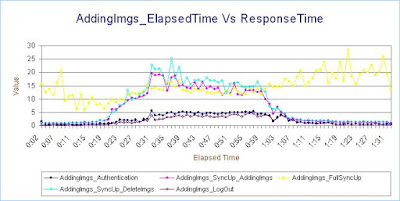









Comments
Post a Comment